What's New in Curipod: Curipod AI and Backward Design
We doubled down on what makes Curipod special: generating lessons that build a culture of learning together—classrooms so alive with discussion and curiosity that neighboring classes can hear the joy of learning from down the hall.
Curipod puts AI to work for teachers, making high-quality, research-based instruction easier than ever.
A Smarter Way to Generate Lessons
Tap “Generate Lesson.”
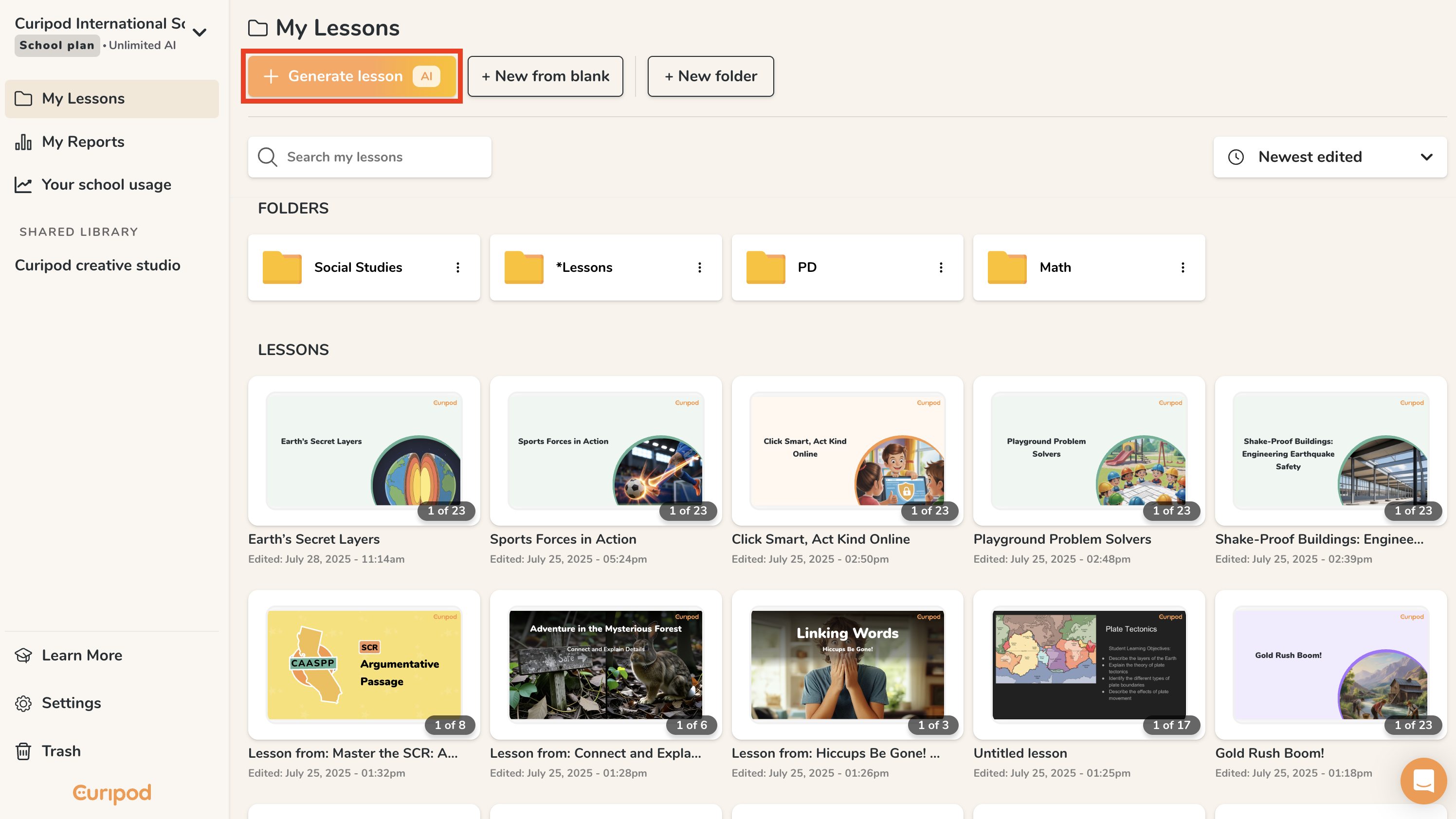
NEW! Chat with Curipod AI
Just tell Curipod what you need to teach. The chat will ask follow-up questions to craft a strong learning objective—the foundation for a high-quality lesson aligned with UDL principles.
Lessons are never sit-and-get. Every Curipod lesson engages students as active participants in their own learning.
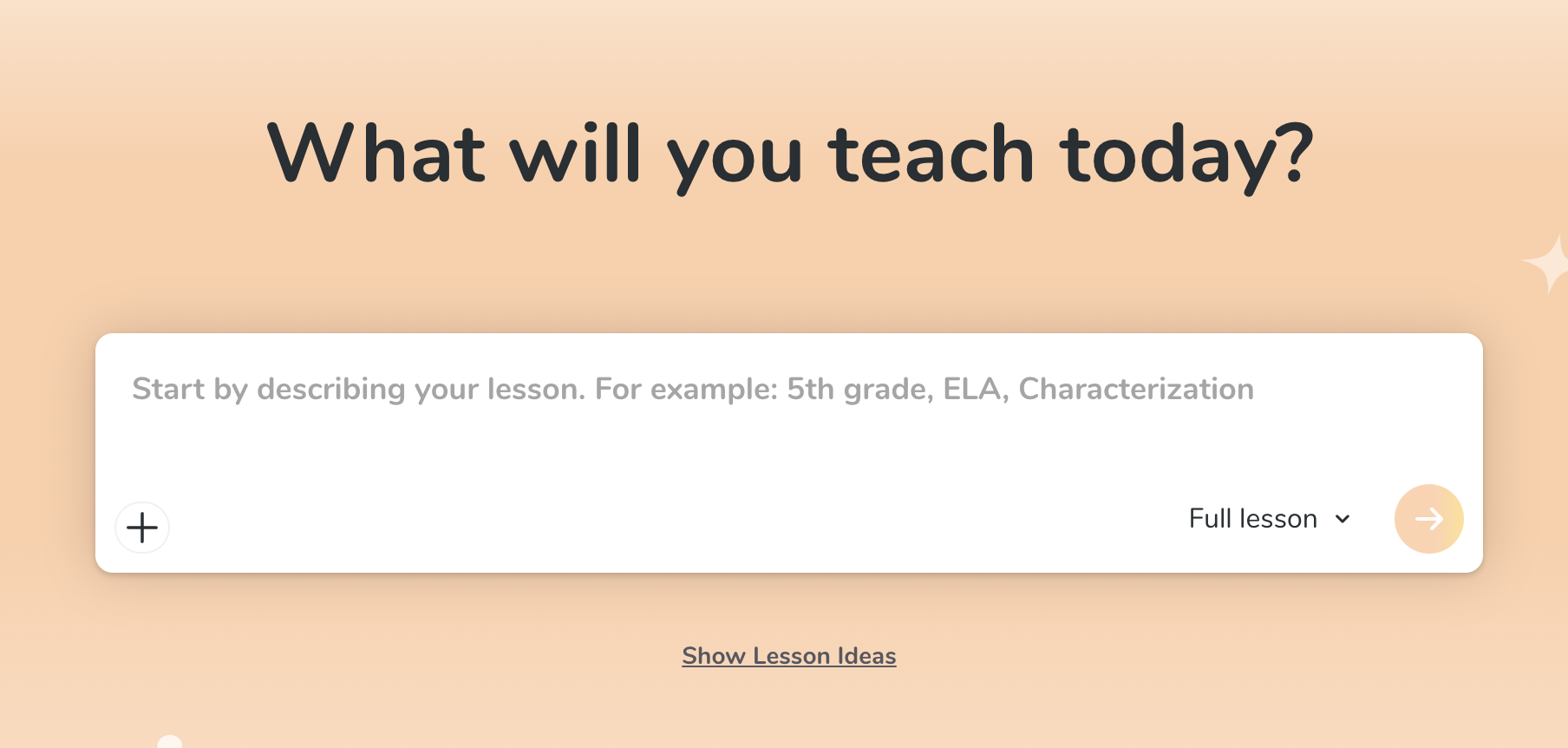
Notice the difference: Higher-quality lessons with built in interactivity and best practices.
Backward Design, Built In
Curipod lessons now start with the end in mind. Each one begins with an exit ticket aligned to your learning objective. From there, Curipod generates instructional slides and interactive activities purposefully designed to help students meet that goal.
Pro Tip: As your lesson is created, read the AI’s thinking in real time to see the research and best practices baked into every lesson.
Research-Based Best Practices
Here’s what’s built into every new lesson:
- Authentic practice with performance tasks featuring immersive images and real-world scenarios.
- Online and offline activities for a balanced learning experience—movement, discussion, and thoughtful use of technology.
- Learning as a social process—activities spark meaningful discussion.
- Focused, actionable feedback using a Write–Review–Revise cycle.
Notice the difference: A mix of online and offline activities to keep students thinking, moving, and collaborating.
Easier Lesson Refinement
Once your lesson is generated, use Curipod AI to refine:
- Add or adjust content, images, or activities.
- Make manual edits to customize your lesson for your classroom.
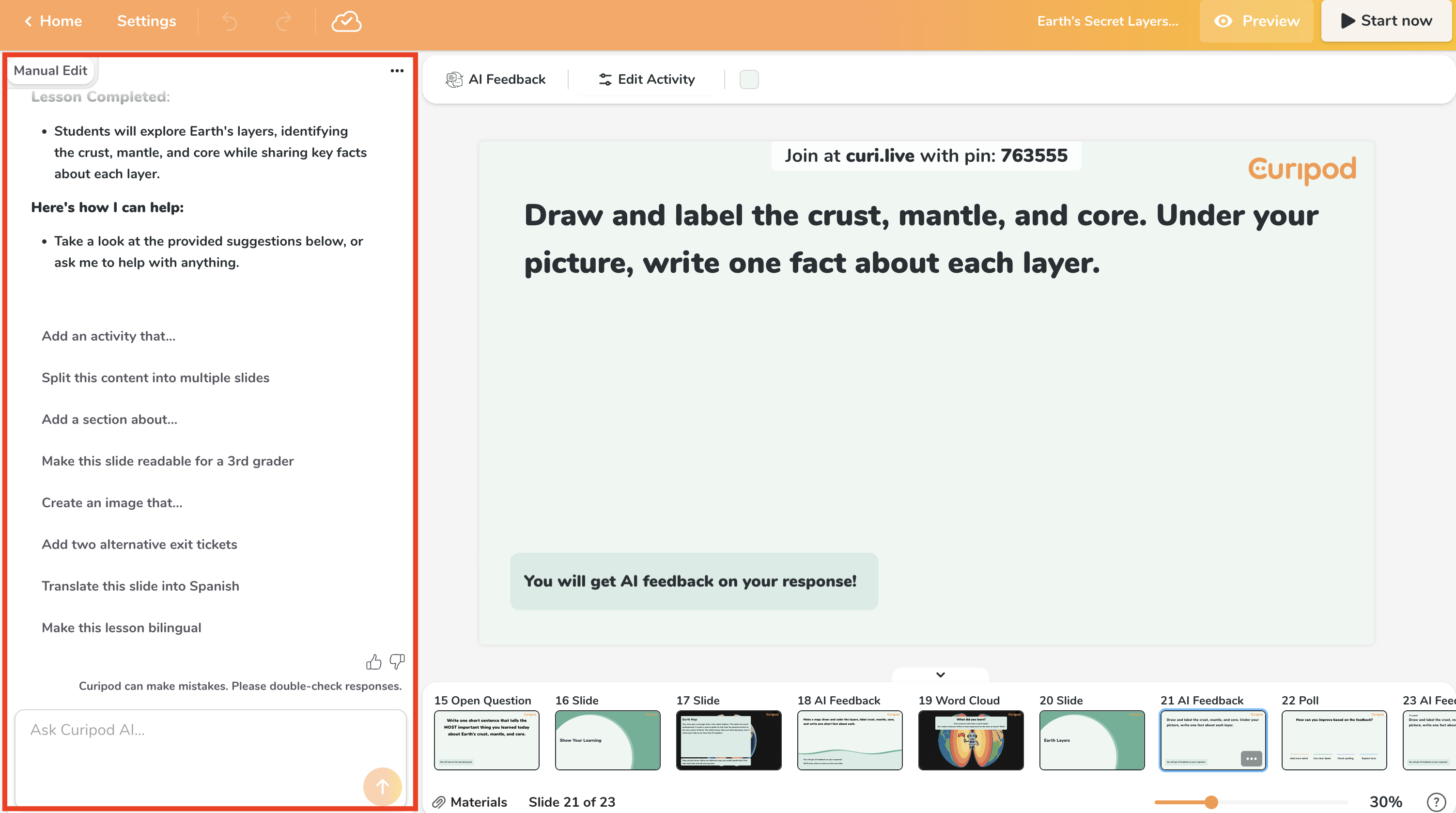
Where’s Curify, Test Prep, & Quick Writes?
Curify: Click the ➕ in the bottom-left corner of the Curipod chat to upload and transform your Slides. (Curify your readings, textbooks, videos, and more — coming soon!)
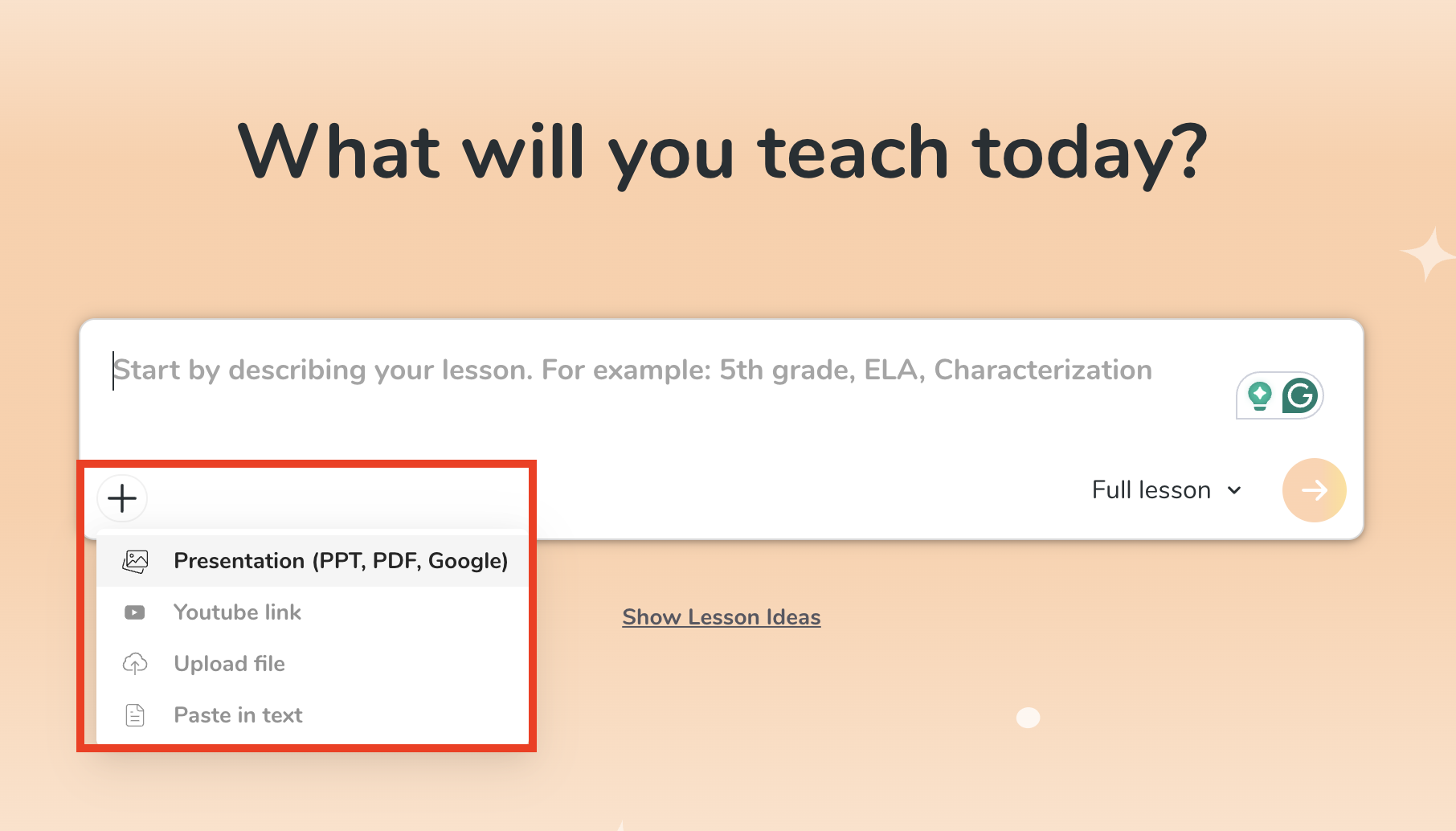
Test Prep & Quick Writes: Look to the drop down menu in the bottom-right corner of the Curipod chat to quickly generate targeted practice or short writing activities.
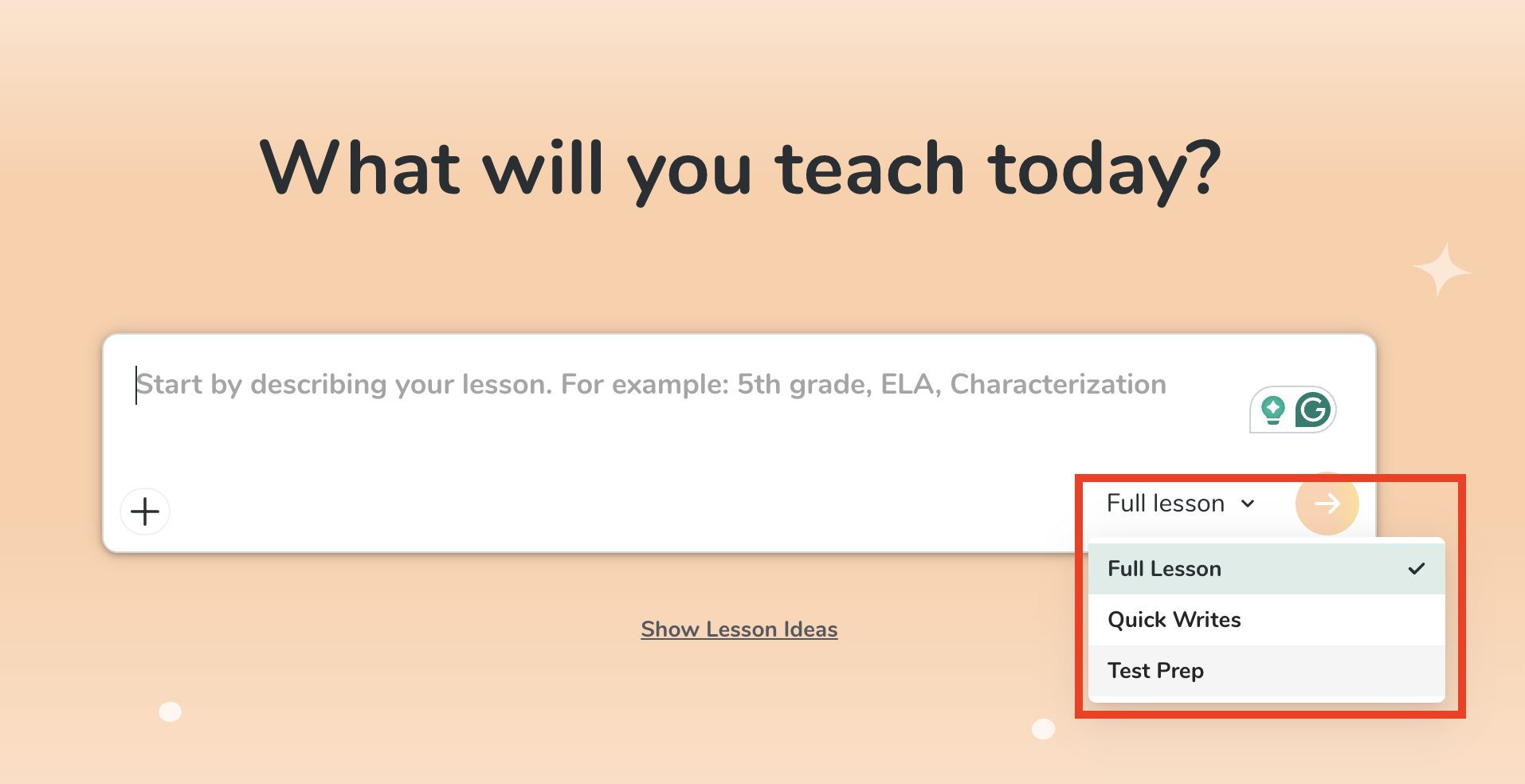
Ready to see it in action?
Log in and create a lesson—experience how Curipod transforms your classroom into a space where every student is engaged and learning together.
What to Read Next
September 18, 2025
Language Learning That Sticks: How Curipod Supports Multilingual Students
September 17, 2025

.png)
.png)