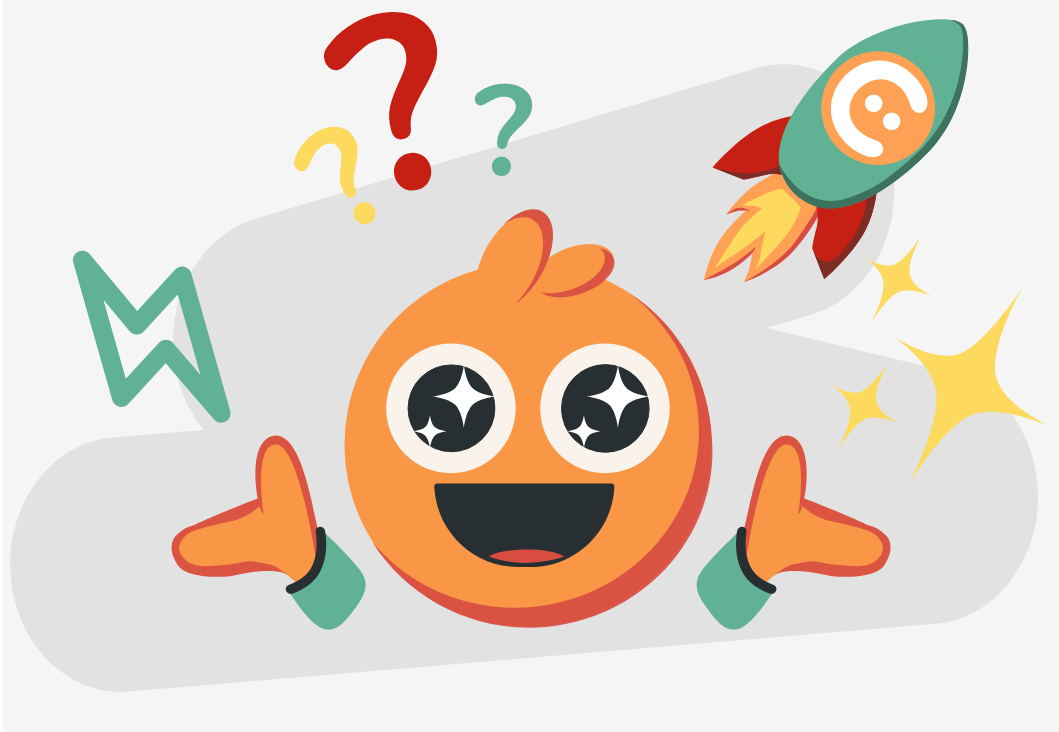In one word, how would you describe how you feel when you go online?
steven.harvey
Updated 9 months ago
Share
Plays
0 Copies
0 Students
--Content
Preview
Lesson description
Curipod lesson about topic "making an eSafety poster"
Made with 🧡 from Norway