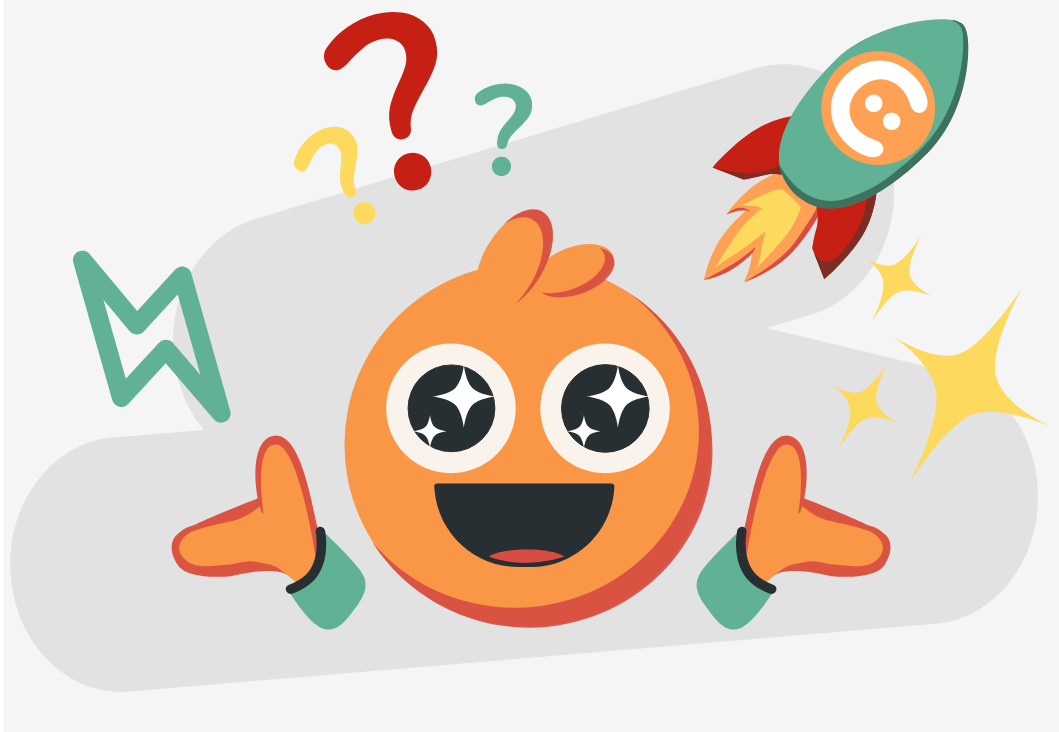Content
Preview
Lesson description
As you study this section, keep the following questions in mind: How does the operating system coordinate the work of hardware and software? How are mobile and desktop operating systems similar? How are they different? This section introduces you to operating systems and gives you practice using both the Windows and iOS interfaces. After finishing this section, you should be able to: Identify common operating systems, including systems designed for mobile devices. Describe the basic functions of different types of operating systems. Identify and describe components of the Windows 10 operating system. Change display settings in Windows. Use the Settings app to view system information. Configure a screen saver through the Settings app. Describe the purpose of the configuration settings stored in the Windows registry. Use iOS on a mobile device to check email account settings, Wi-Fi settings, Bluetooth settings, and the iOS version.