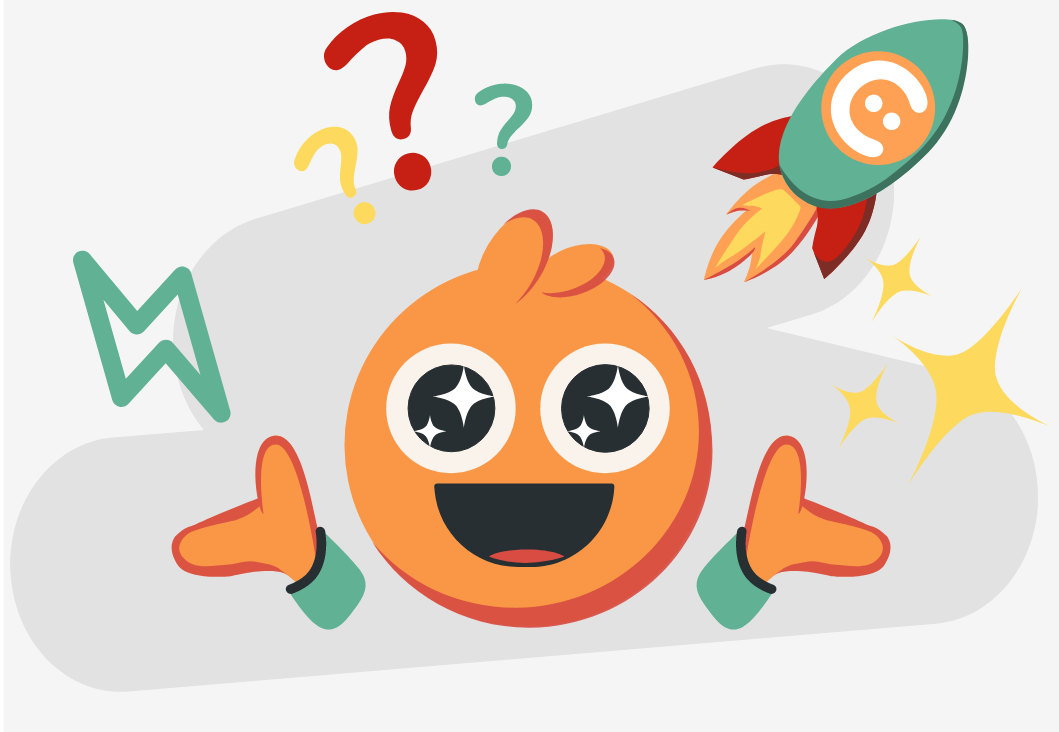Presentation, Powerpoint, Canva, Google slides
computer.class.2022th
Updated 10 months ago
Share
Plays
0 Copies
4 Students
--Content
Preview
Lesson description
Curipod generated lesson: "Presentation, Powerpoint, Canva, Google slides". #8-10
Made with 🧡 from Norway